IntroductionThis site hosts the new texture sets for the Orbiter 2015 Beta installation. They are not compatible with the current Orbiter 2010 release. Orbiter 2015 Beta is using a new planetary texture format, including higher resolution surface and cloud maps, and surface elevation data. Currently, the new format is used for Earth, the Moon and Mars. The texture packs on this site are subject to frequent changes, to fix bugs and visual artefacts, incorporate file format modifications, and include new source data. New beta releases may require the download of updated texture packs, so you may want to check periodically for updates. The size of the texture downloads for these planets is significantly larger than for previous Orbiter versions. Therefore, the texture files have been split into individual components:
The high-resolution packs are very large. Therefore we have provided a choice of options to download them:
InstallationTo run the Orbiter beta, after checking out the beta distribution from the SVN repository at svn://orbiter-forum.com/orbiter, you need to download and install the texture packs for Earth, Moon and Mars below. You need at least the low-resolution packs, and the cloud pack for Earth. The high-resolution packs are optional. Download the texture packs, and move the downloaded zip or 7z files into your Orbiter root directory. Unpack them in that directory, using a zip manager such as 7-zip or the native Windows zip support. The files should be extracted into <orbiter-root>\Textures\<planet-name> If your unzipper drops them instead into <orbiter-root>\<archive-name>\Textures\<planet-name> see the trouble-shooting section below. Trouble-shootingIf the textures do not show up in your Orbiter session (in particular, if planets look like featureless white balls), the texture packs may have been installed incorrectly. Most often, the textures may have ended up in the wrong location, and Orbiter can't find them. Sometimes, zip extraction utilities will create a new folder named after the name of the archive file. For example, extracting EarthLo.zip may create a new folder EarthLo in your Orbiter root directory, containing the contents of that archive. This leads to an incorrect Orbiter folder structure. Some unzipping tools offer a choice for the unzipping behaviour. For example, with 7-zip you should choose to "Extract here" rather than "Extract to EarthLo". If your unzipper doesn't offer that choice, you may have to move the extracted contents manually: After unpacking, say into EarthLo, step into EarthLo. You should see a folder "Textures". Move that folder into your Orbiter root directory. Windows may ask if the folder contents should be merged with the existing Textures folder. Confirm that. Finally, you can delete the now-empty EarthLo folder. It works the same way for other texture packs as well, of course. Bug reports and feature requestsPlease use the dedicated thread on orbiter-forum.com. |

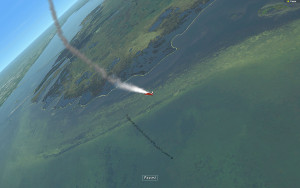
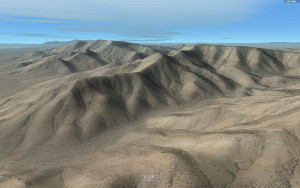

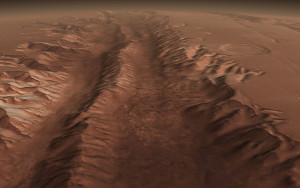
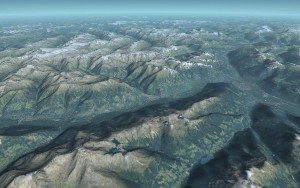

|
 |
Planet texture packs |